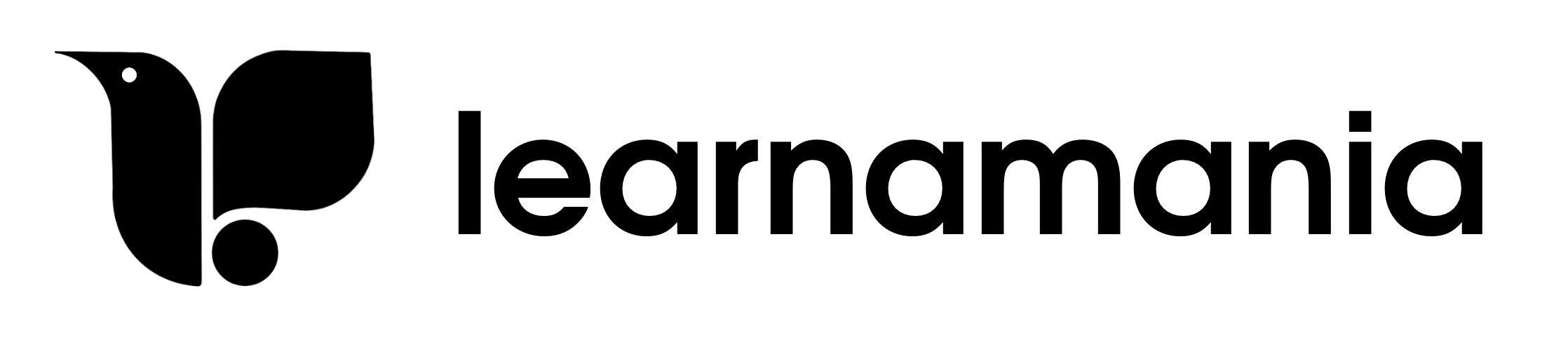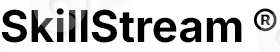Flutter & Dart – The Complete Guide [2025 Edition]
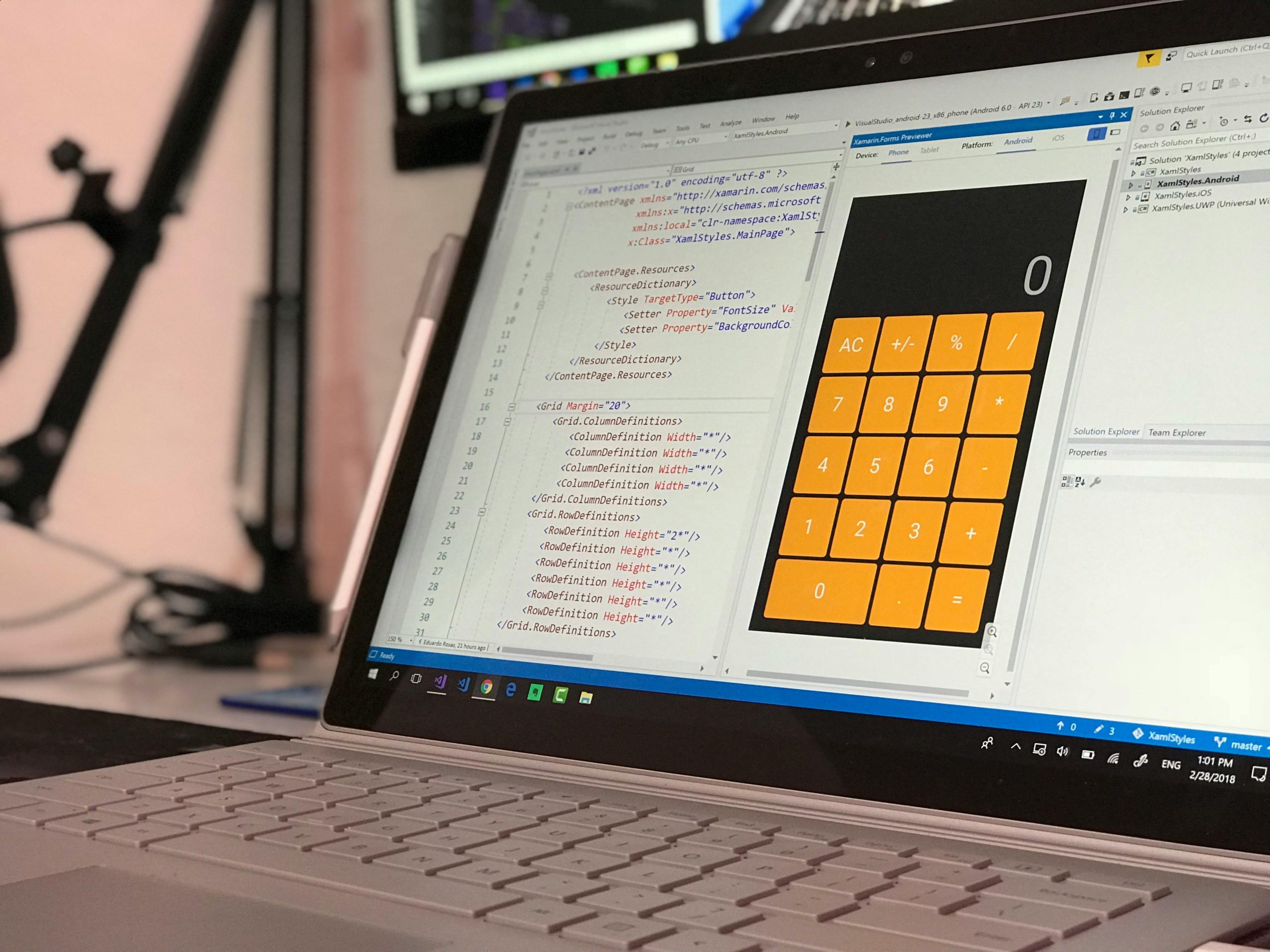
Discover the power of Flutter and Dart to create stunning, high-performance mobile apps for iOS and Android with the most comprehensive and bestselling Flutter course! With over 30 hours of comprehensive content, this course is the ultimate resource for anyone who wants to build beautiful, responsive, and feature-rich applications from scratch.
I’m Maximilian Schwarzmüller, a bestselling, top-rated online course instructor with a vast variety of courses on web and mobile development. I’m excited to be your guide throughout this journey. My goal with this course is to teach you Flutter from the ground up, step-by-step and in a highly practice-oriented way!
Unlock Your Potential in Mobile App Development
This Flutter & Dart course is designed for absolute beginners with no prior programming experience, as well as for those with existing iOS, Android or other development skills. Through video lessons and hands-on projects, you’ll learn the ins and outs of Flutter and Dart!
Throughout the course you’ll build multiple demo apps – ranging from simple to more complex – and, by the end of the course, you’ll be able to build your own iOS and Android apps with Flutter.
What you’ll learn
- Learn Flutter and Dart from the ground up, step-by-step
- Build engaging native mobile apps for both Android and iOS
- Use features like Google Maps, the device camera, authentication and much more!
- Learn how to upload images and how to send manual and automated push notifications
- Learn all the basics without stopping after them: Dive deeply into Flutter & Dart and become an advanced developer
Course content
1616 sections • 309 lectures • 30h 3m total length